FxPro Deposit
Commencing your trading experience with FxPro entails a seamless and secure process for depositing funds into your account. This guide is meticulously crafted to offer you a professional, step-by-step approach, ensuring that your financial transactions on FxPro are conducted with the highest levels of security and efficiency.

What is the FxPro Wallet?
The FxPro Wallet is a personal risk management tool that works as a central account from which you can transfer money to all your other trading accounts with a few simple clicks. The main advantage of making deposits into your FxPro Wallet as opposed to funding your accounts directly is that your deposited funds are completely protected from any open positions that you may have in your trading account.
Deposit Tips
Funding your FxPro account is quick and straightforward. Here are some tips to ensure hassle-free deposits:
-
The FxPro Wallet only shows payment methods after completing the mandatory verification process.
-
Minimum deposit requirements start from USD 100 or equivalent currencies.
-
Verify the minimum deposit requirements for your chosen payment system.
-
Your payment services must be in your name and match the FxPro account holder’s name.
-
Double-check that all details, including your account number and any important personal information, are correctly entered.
-
All the deposits and withdrawals are processed with no commissions from the FxPro side.
Visit the FxPro Wallet section of your FxPro Dashboard to add funds to your FxPro account anytime, 24/7.
How to Deposit Money on FxPro [Web]
Bank Card
First, log in to your FxPro account and click on the FxPro Wallet on the left side of the screen, then select the "FUND" button to get started.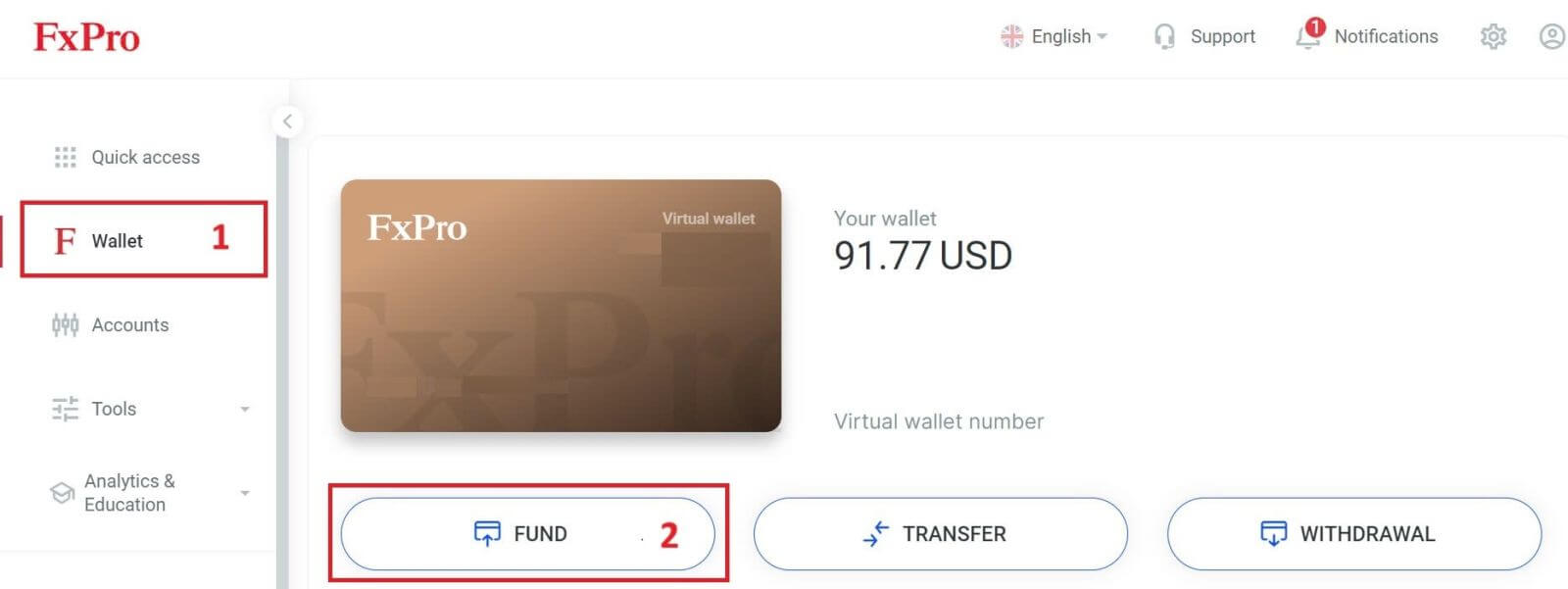
On the next page, when selecting a payment method, click on "Credit/Debit Card" to use your bank card to deposit into your FxPro Wallet
We accept Credit/Debit cards including Visa, Visa Electron, Visa Delta, MasterCard, Maestro International, and Maestro UK.
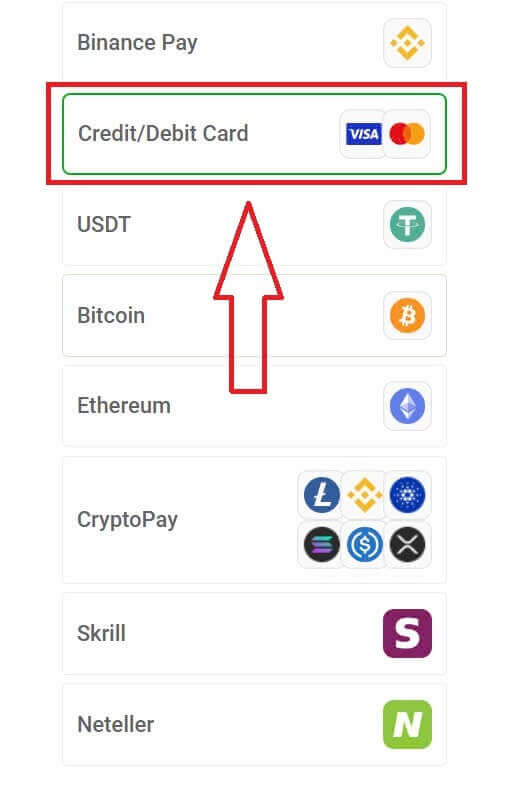
A small form will then appear for you to fill in the following information:
-
Card number.
-
Expiry date.
-
CVV.
-
The amount of balance you wish to deposit and its equivalent currency.
After completing the form and ensuring all information is valid, select "Proceed" to continue.
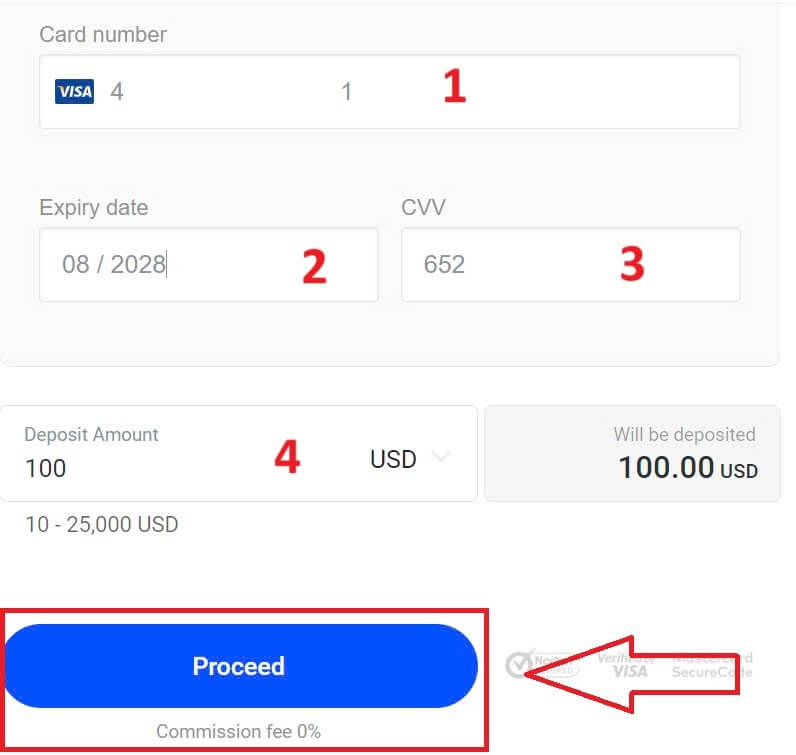
A message will confirm once the deposit transaction is complete.
Sometimes, you may need to enter an OTP sent by your bank as an additional step before the deposit is finalized. Once a bank card has been used for a deposit, it is automatically added to your FxPro Wallet and can be selected for future deposits.
Electronic Payment Systems (EPS)
Electronic payments are becoming increasingly popular due to their speed and convenience. Cashless payments save time and are easy to complete.
First, log in to your FxPro account and navigate to the FxPro Wallet section on the left-hand side of the screen. Click on the "FUND" button to begin.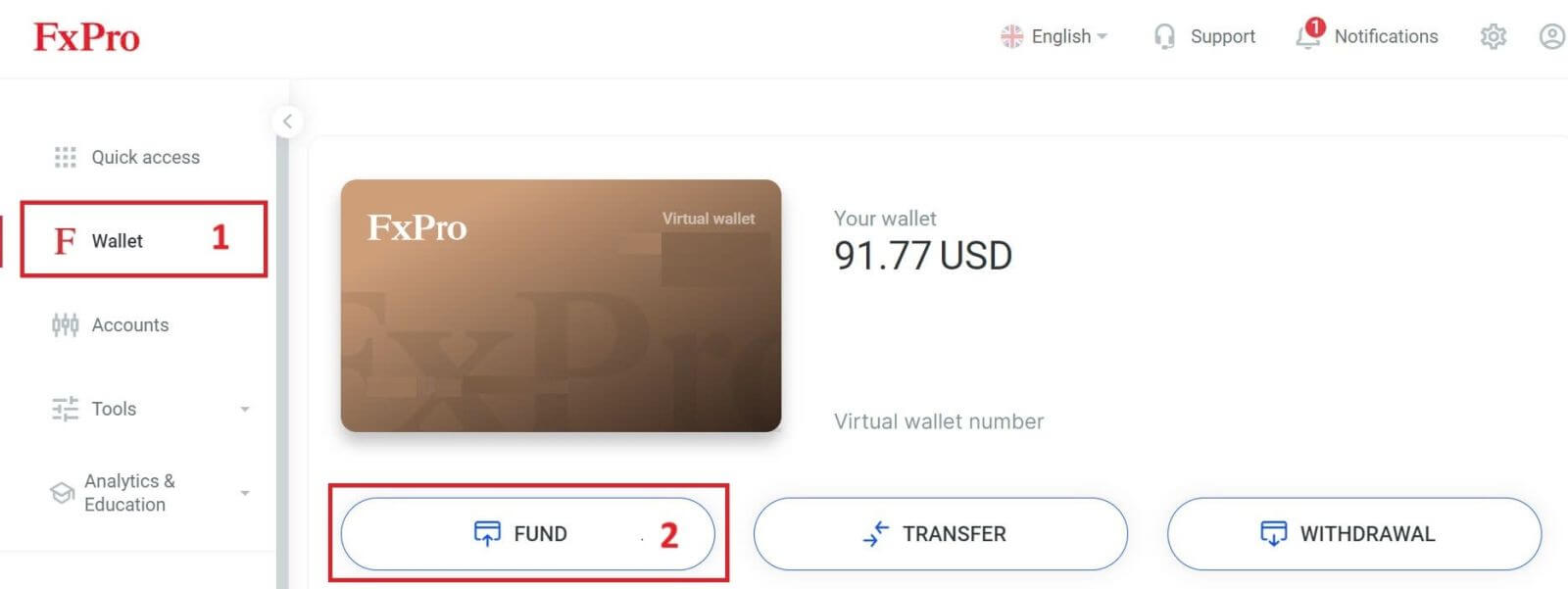
Currently, we accept deposits through:
-
Skrill.
-
Nettler.
On the FxPro Wallet, when choosing a payment method, select one of the available EPS that is most convenient for us to use for depositing into your FxPro Wallet.
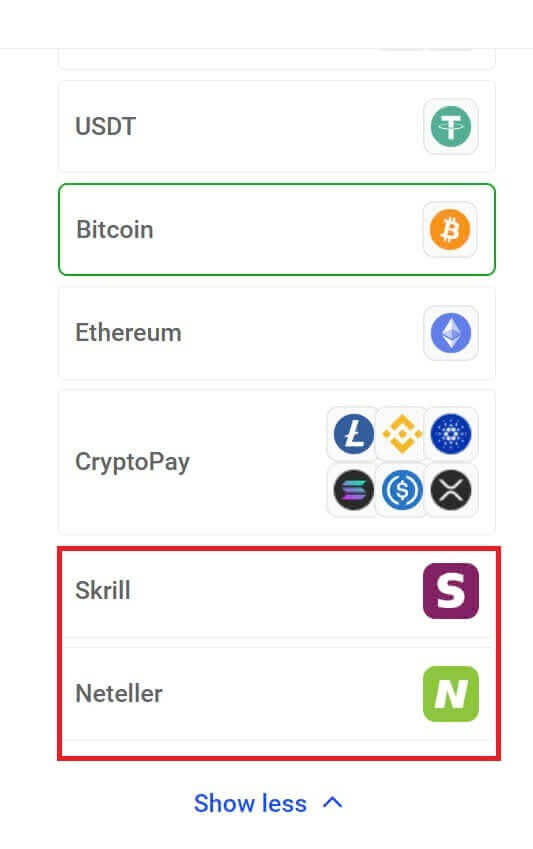
Next, enter the amount you wish to deposit in the Deposit Amount field (please note that the amount must be between 100 and 10.000 EUR or the equivalent in other currencies).
Then, select the "FUND" button to continue.
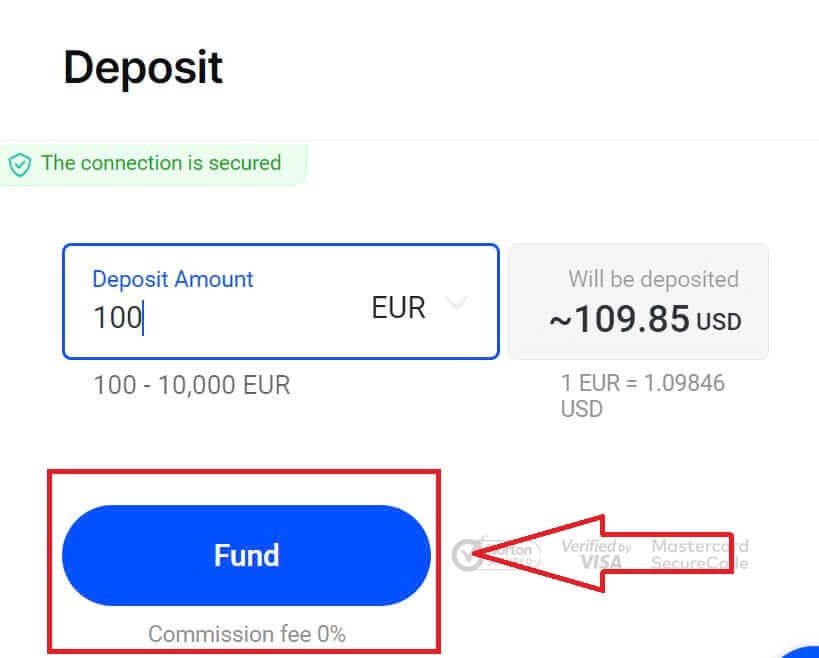
You will be redirected to the website of your chosen payment system, where you can complete your transfer.
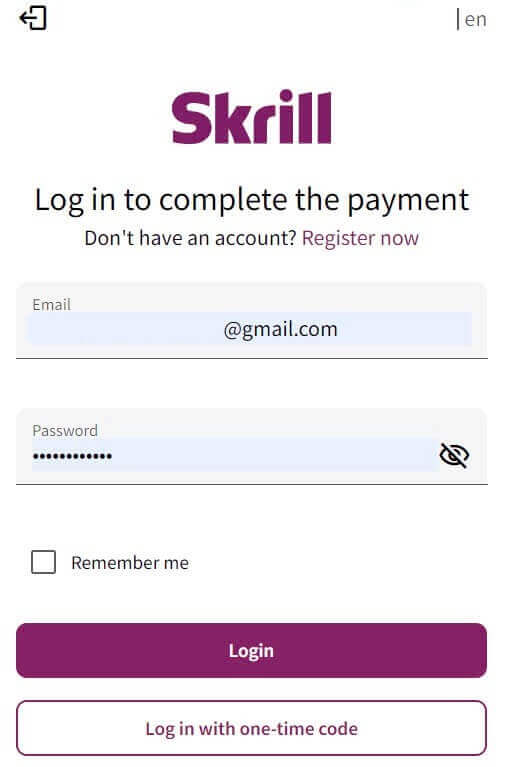
Cryptocurrencies
To begin, access your FxPro account and head over to the FxPro Wallet tab located on the left panel. From there, press the "FUND" button to initiate the process.
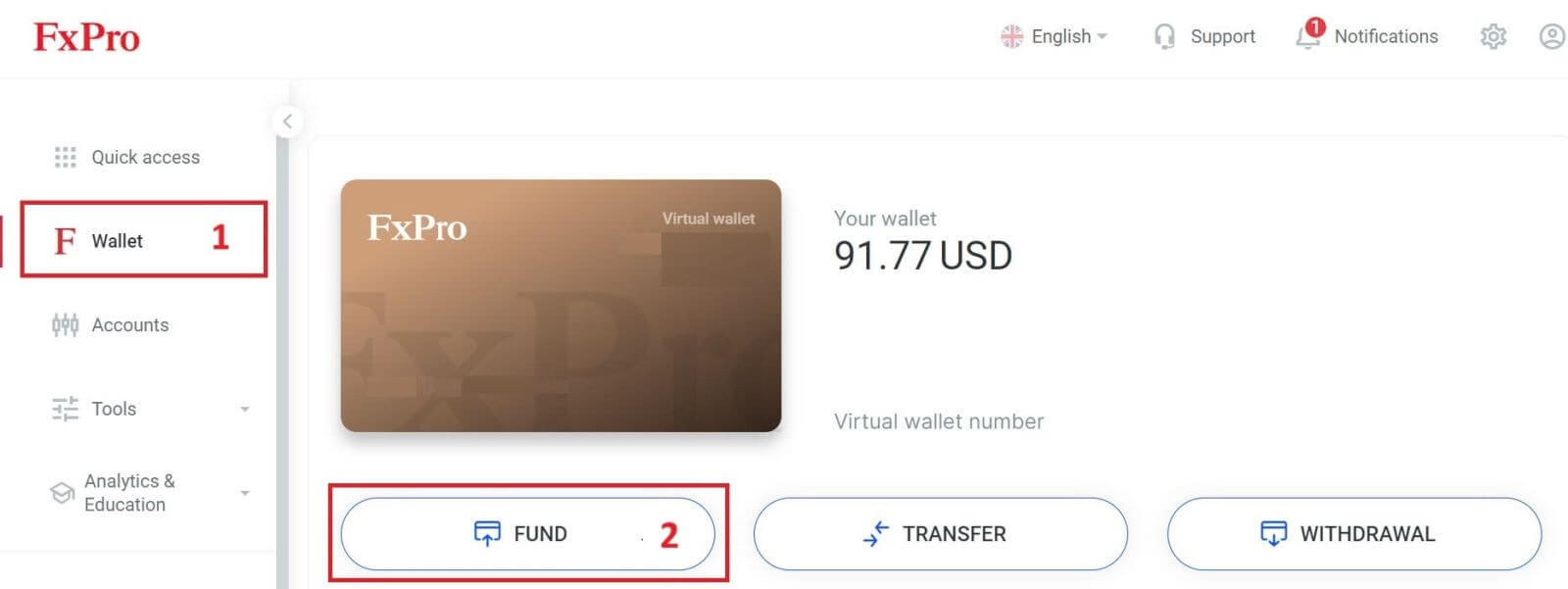
On the FxPro Wallet, when choosing one of the available cryptocurrencies, select the one you wish to deposit.
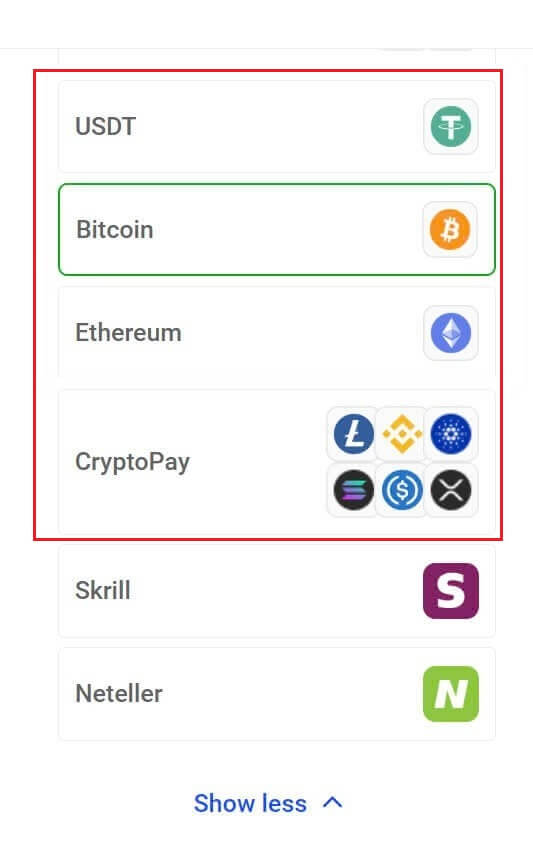
There are a few more cryptocurrencies in the "CryptoPay" section besides Bitcoin, USDT, and Ethereum.
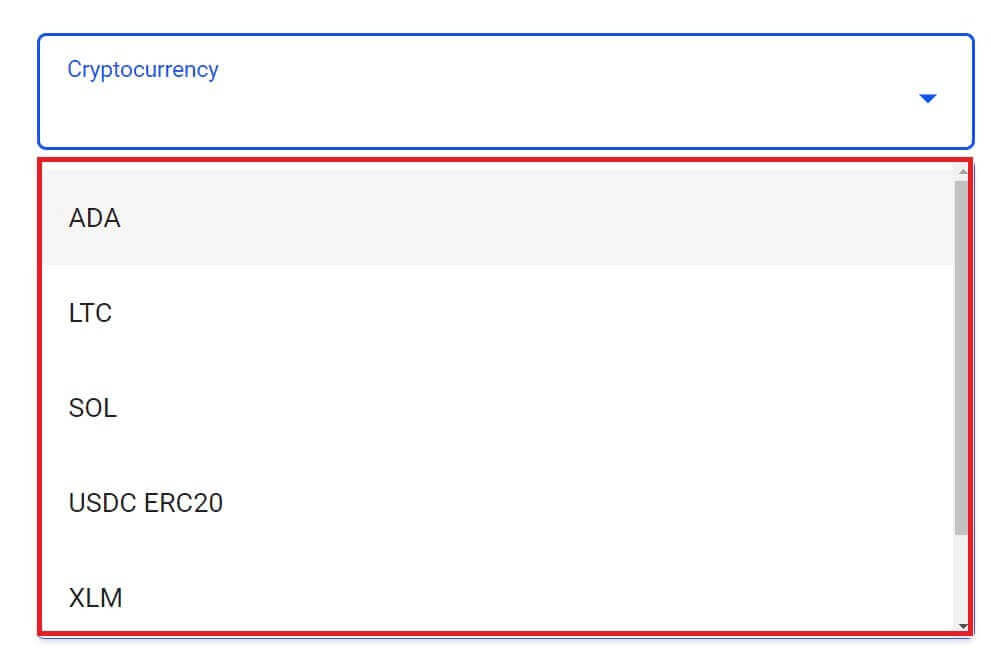
Next, enter the amount you wish to deposit in the Deposit Amount field (please note that the amount must be between 100 and 10.000 EUR or the equivalent in other currencies).
After that, select the "FUND" button to continue.
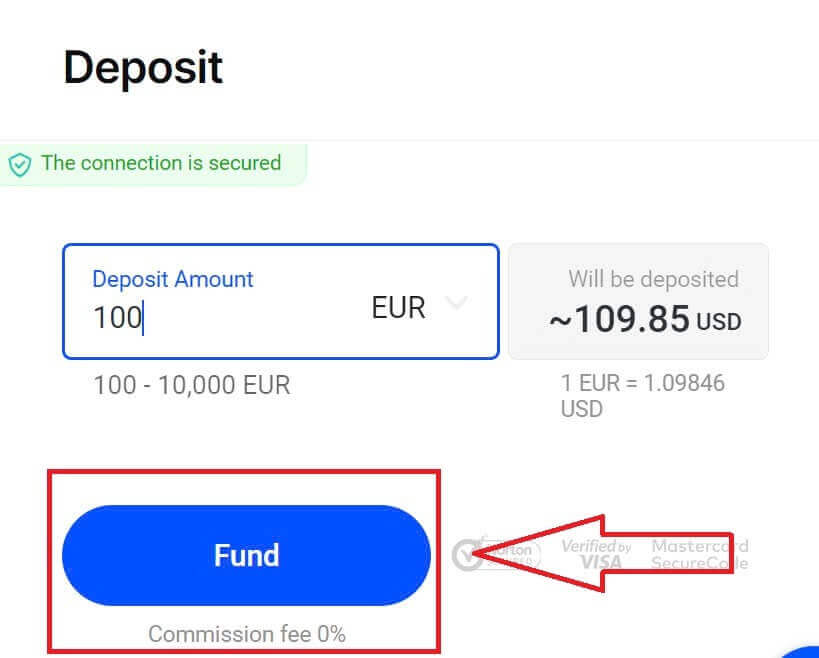
The assigned payment address will be presented, and you will need to withdraw your crypto from your private wallet to the FxPro address.

Once the payment is successful, the amount will be reflected in your chosen trading account in USD. Your deposit action is now complete.
Local Payment - Bank Transfers
Start by logging into your FxPro account. Once you’re in, go to the FxPro Wallet option found in the left-hand menu. Click on the "FUND" button to start the funding process.
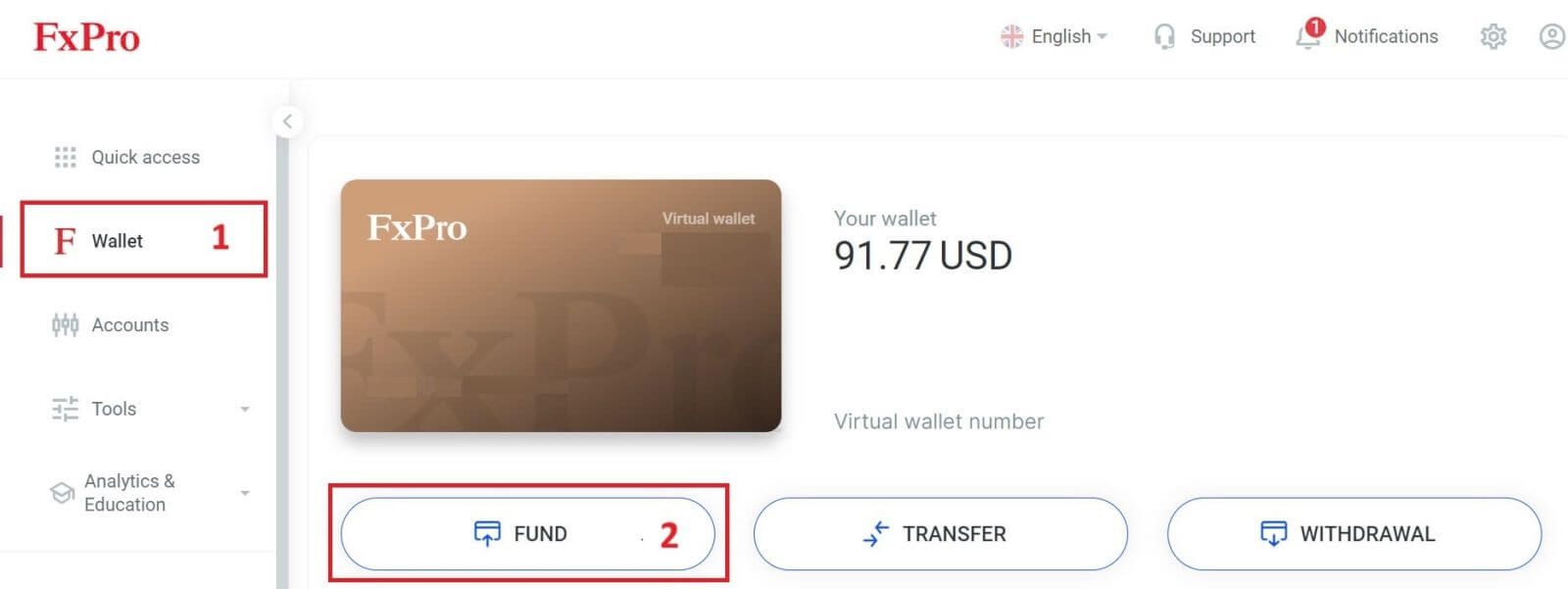
On the FxPro Wallet, when choosing a payment method, select "Local Payment Methods" or "Instant Bank Transfer" to begin the deposit process.
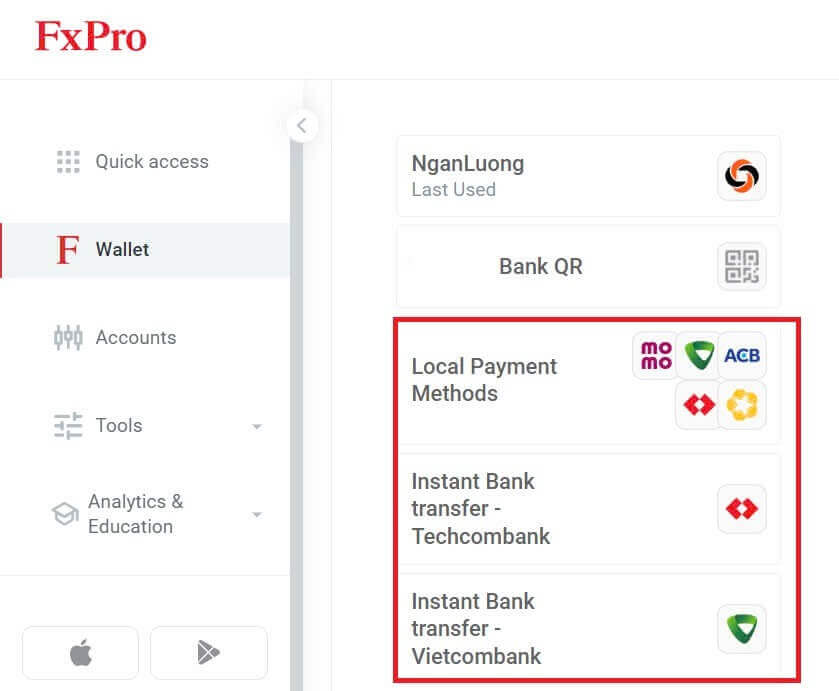
Secondly, enter the amount you wish to deposit in the Deposit Amount field (please note that the amount must be between 100 and 10.000 EUR or the equivalent in other currencies).
Then, select the "FUND" button to continue.
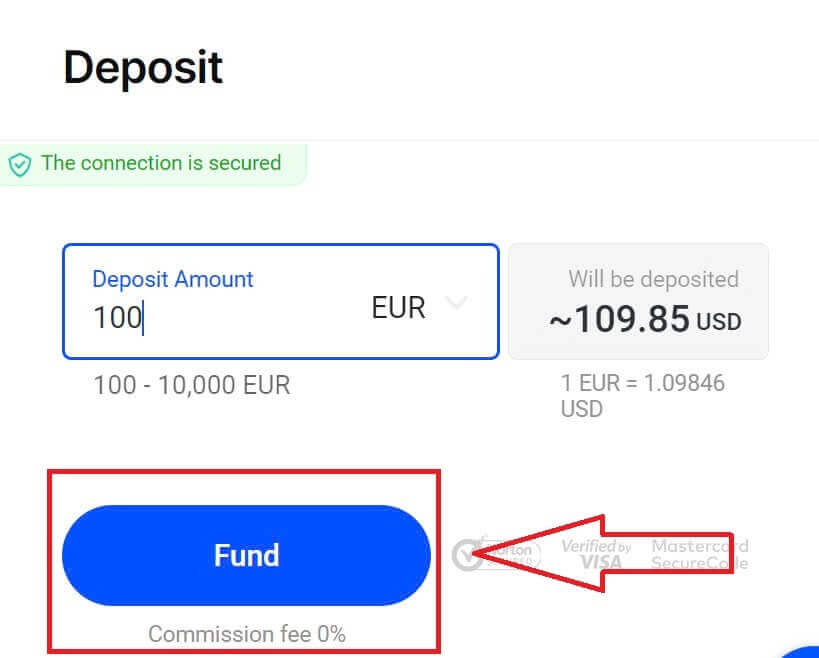
You will be presented with further instructions; follow these steps to complete the deposit action.
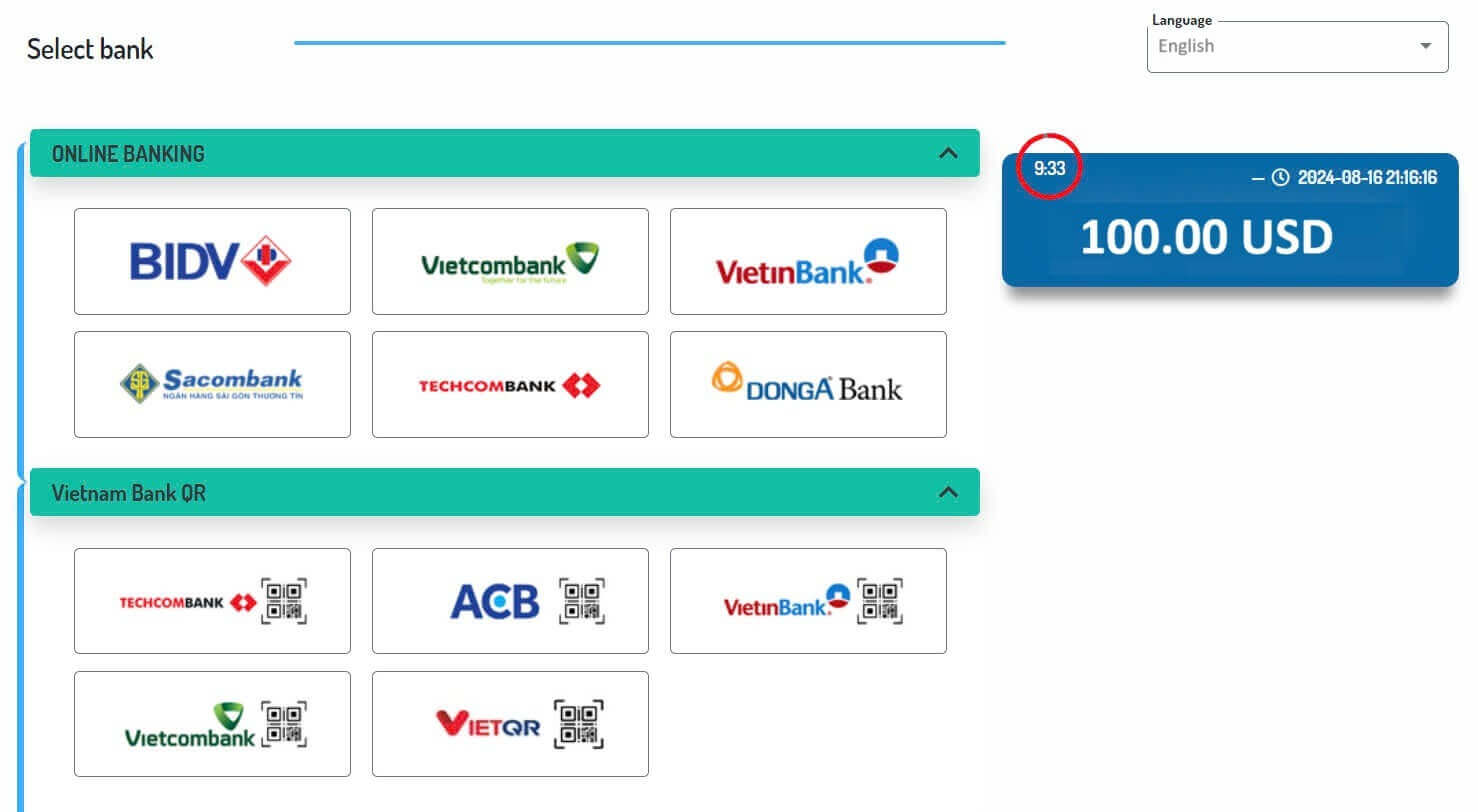
How to Deposit Money on FxPro [App]
First, open the FxPro app on your mobile device. You can tap the "FUND" button in the FxPro Wallet section or the "FUND" button in the toolbar at the bottom of the screen to get started.
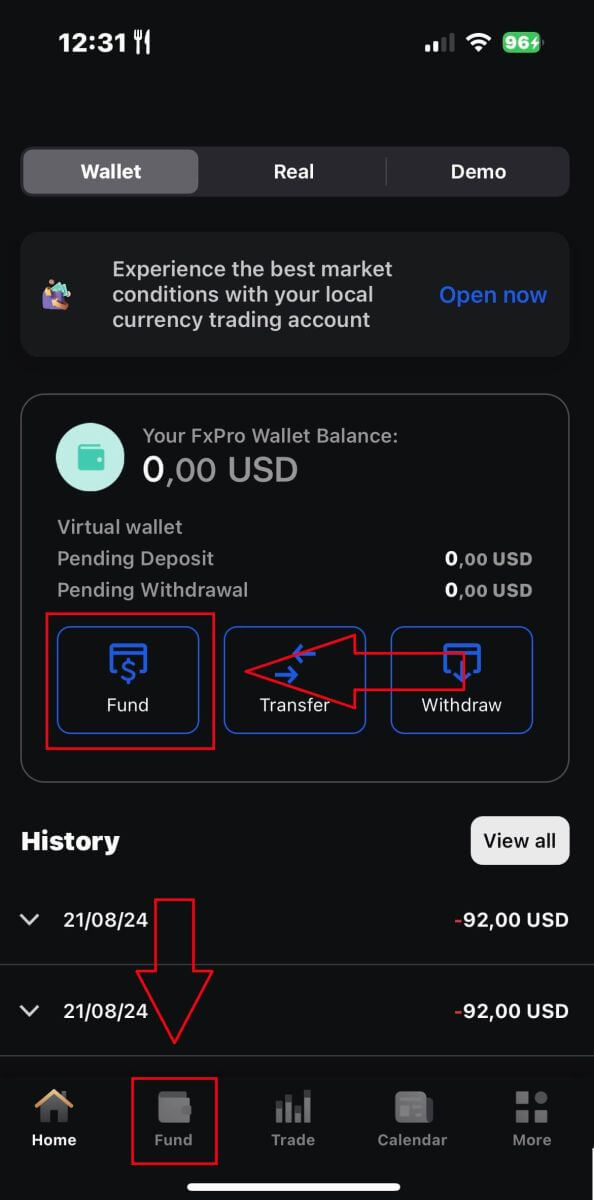
Then, choose a deposit method that you find suitable and convenient, as FxPro offers a wide range of options for users even on the mobile app.

Various methods are available, such as Bank Cards, Electronic Payment Systems (EPS), Cryptocurrencies, Local Payment, or Bank Transfer.
Once you choose the payment method, please tap "Continue" to proceed.
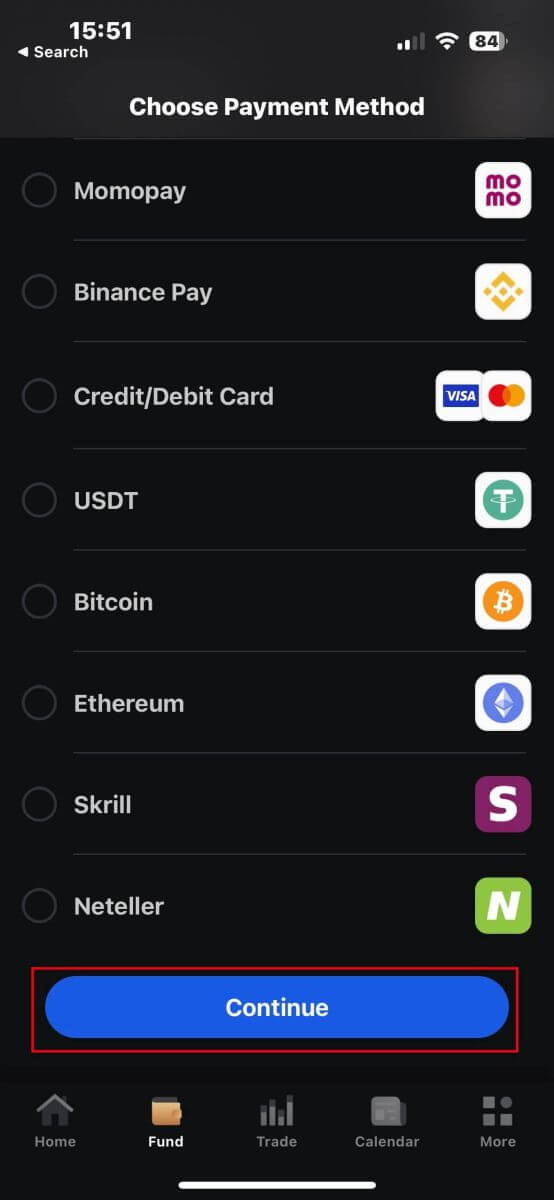
On the next page, enter the required information (this may vary depending on your chosen deposit method) in the corresponding fields
Please note that the amount must be between 100 USD and 15,999 USD or the equivalent in other currencies to be valid. You can also check the converted amount in USD in the field below.
After checking carefully all the information, please continue by tapping the "Deposit" button.

After that, you will be directed to the next instruction page, depending on your chosen deposit method. Follow the on-screen instructions step-by-step to complete the process. Good luck!
Frequently Asked Questions (FAQ)
How do you keep Clients’ funds safe?
FxPro takes the safety of client funds very seriously. For this reason, all client funds are fully segregated from the company’s own funds and kept in separate bank accounts in major European banks. This ensures that client funds cannot be used for any other purpose.
In addition, FxPro UK Limited is a member of the Financial Services Compensation Scheme (FSCS) and FxPro Financial Services Limited is a member of the Investor Compensation Fund (ICF).
What are the available currencies for my FxPro Wallet?
We offer Wallet currencies in EUR, USD, GBP, CHF, JPY, PLN, AUD and ZAR. (Depending on your jurisdiction)
The currency of your FxPro Wallet should be in the same currency as your deposits and withdrawals to avoid conversion fees. Any transfers from your FxPro Wallet to your trading accounts in a different currency will be converted as per the platform rates.
How do I transfer funds from my FxPro Wallet to my trading account?
You can instantly transfer funds between your FxPro Wallet and your trading accounts by logging in to your FxPro Direct and selecting ’Transfer’
Select your Wallet as the source account and the target trading account and enter the amount you wish to transfer.
If your trading account is in a different currency than your FxPro Wallet, a pop-up box will appear with a live conversion rate.
What currencies can I use to fund my FxPro Account?
Clients of FxPro UK Limited may fund Wallet in USD, EUR, GBP, AUD, CHF, JPY, and PLN.
Clients of FxPro Financial Services Limited may fund in USD, EUR, GBP, AUD, CHF, JPY, PLN, and ZAR. Funds in RUB are also available, yet funds deposited in RUB will be converted to the currency of the client’s FxPro Wallet (Vault) upon receipt.
Clients of FxPro Global Markets Limited may fund in USD, EUR, GBP, CHF, AUD, PLN, ZAR, and JPY. Funding in RUB is also available, yet funds deposited in RUB will be converted to the currency of the client’s FxPro Wallet (Vault) upon receipt.
Please note that if you transfer funds in a different currency from your FxPro Wallet, the funds will be converted into your Wallet currency using the exchange rate at the time of the transaction. For this reason, we suggest you open your FxPro Wallet in the same currency as your funding and withdrawal methods.
Can I transfer funds between my FxPro Wallet and trading accounts during the weekend?
Yes, as long as the specific trading account you are transferring from does not have any open positions.
If you have an open trade during the weekend, you will be unable to transfer funds from it to your Wallet until the market reopens.
Weekend hours begin on Friday at market closure (22:00 UK time) until Sunday, at market opening (22:00 UK time).
Why has my Credit/Debit card deposit been declined?
There are several reasons why your Credit/Debit card may have been declined. You may have gone over your daily transaction limit or exceeded the card’s available credit/debit amount. Alternatively, you may have entered an incorrect digit for the card number, expiry date, or CVV code. For this reason, please verify that these are correct. Also, make sure that your card is valid and has not expired. Finally, check with your issuer to make sure that your card has been authorized for online transactions and that there are no protections in place that are preventing us from charging it.
Conclusion: Smooth and Secure Deposits with FxPro
Depositing funds into your FxPro account is designed to be both straightforward and secure. The platform offers various deposit methods to suit your needs, ensuring that adding funds to your account is quick and hassle-free. With robust security measures and an intuitive interface, FxPro makes it easy to manage your deposits, allowing you to focus on your trading activities without concerns about fund transfers. This efficient process provides a seamless experience, helping you get started with trading as soon as possible.


